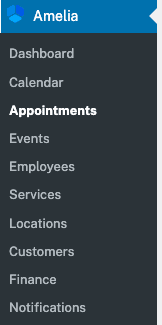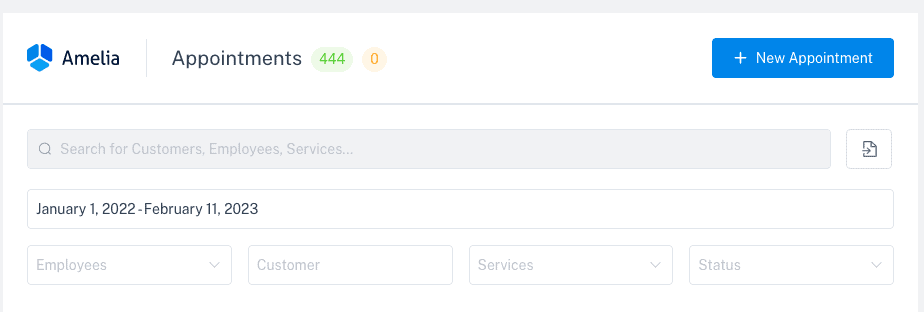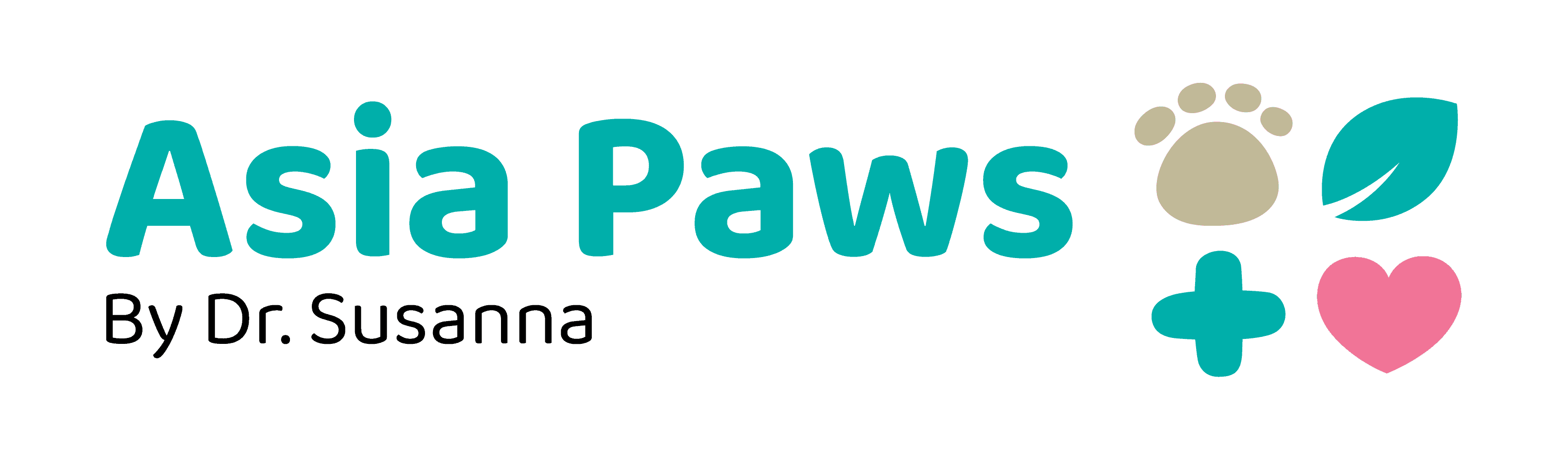Skip to main content
- Log in to the Amelia backend panel and select “Appointments” section
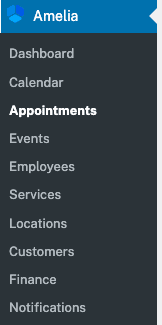
- Look for the appointment that you will want to cancel. Note: You may filter the appointments using the customers name and/or adjust the date range.
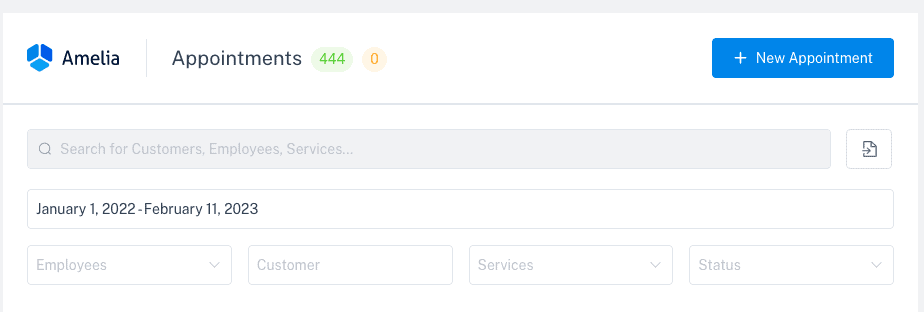
- Select the status dropdown on that appointment and choose Canceled.

- The status of that appointment will be set as Canceled. The time slot for the canceled appointment will be made available again for booking.
Note: If this canceled appointment is part of a package, an available slot will added back to that package.