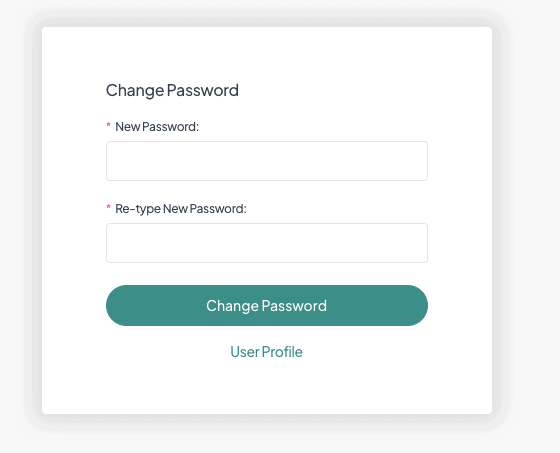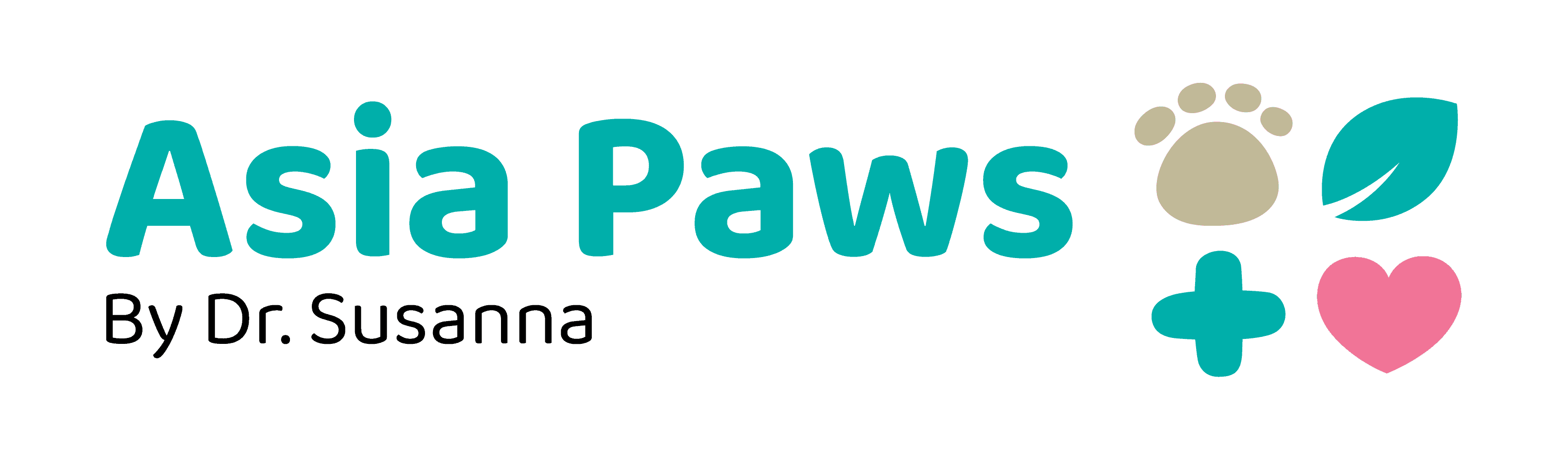- To enter the customer’s profile details, click on the arrow beside the customer’s email and choose “My Profile”.
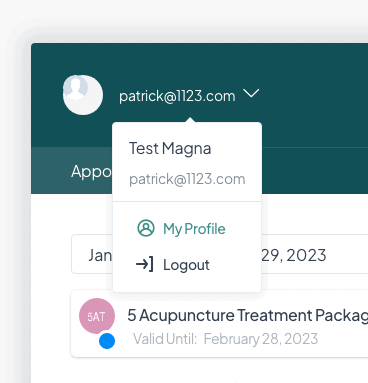
- Once you enter the profile, in the bottom left corner, you will see an option to “Change Password”.
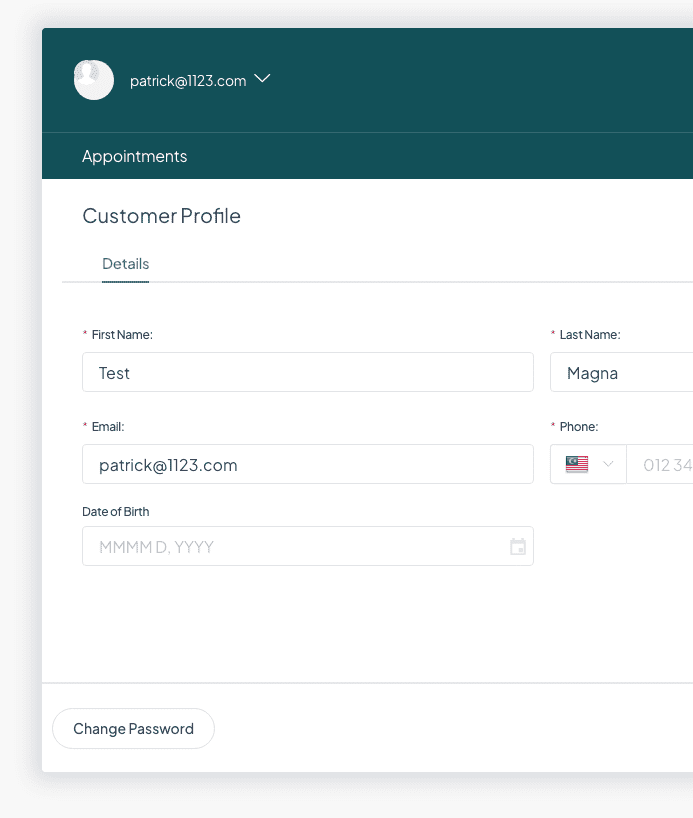
- Type the new password twice and press the “Change Password” button to proceed. Otherwise, opt for the User Profile link to return to the profile page.